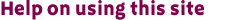 |
| |
We have attempted to design this web site to be as
easy to use as possible for all types of internet users. If you are
unsure of where to start looking for information, or require advice
on using the site then this short guide will help.
If you have any comments or suggestions as to how we can improve the
web site please click here to
go to our contact page for an online feedback form. |
| |
| Navigating around this site |
| Wherever you are on the English Nature web site you
will be able to use the navigational buttons at the top of each page
to move to each section within the web site. |
 |
If you are using Internet Explorer versions 4+ a drop down menu will
appear when you place your mouse cursor over the button. Simply move
the cursor down the list, point to an area that interests you then
click with your mouse to call up the main page for that section.
If the browser you are using does not display a drop down list, simply
click on the button to call up a page providing links to the relevant
areas within that section.
Additional navigational links will be provided on the left hand side
of each page to enable you to move to all the relevant pages. |
| |
 |
| Additional help is on hand from the following buttons: |
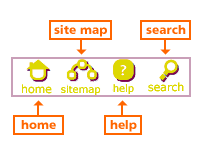 |
| Changing Text Size |
This site has been designed so that it can be viewed
on a variety of screen sizes. It has therefore been necessary to use
a medium font size for these pages.
If you find it difficult to read the text on these pages your browser
may be able to help. The majority of browsers now have the facility
to change the size of the text being displayed. In Internet Explorer
you can do this from the view menu as shown below. |
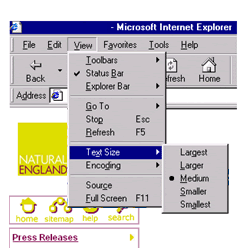 |
| Netscape Navigator refers to this as Increasing or
Decreasing a font, and is also found in the view menu. |
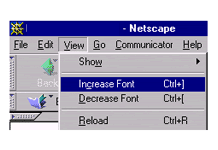 |
| English Nature also has a number of publications available
on audiocassette tape, in larger print or in Braille. Contact our
enquiries team for further information. |
| |
| Printing Pages |
| You can print a web page from the file menu on your
web browser. |
| |
| Document Downloads |
An increasing number of documents (leaflets, journals,
brochures etc) are being made available on this web site for free
download. To make these appear exactly as they have been produced
on paper we have used Adobe® Acrobat® to create the download
files.
You will therefore need to have Adobe® Acrobat® Reader installed
on your computer to be able to view and print these documents. Click
on the button below to download Adobe® Acrobat® Reader: |
 |
|
| Privacy Policy |
| To view our Privacy policy,
please click here |

